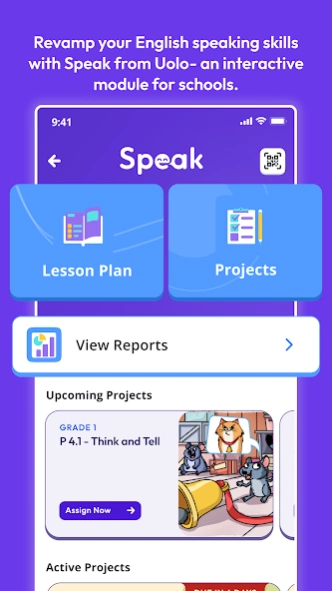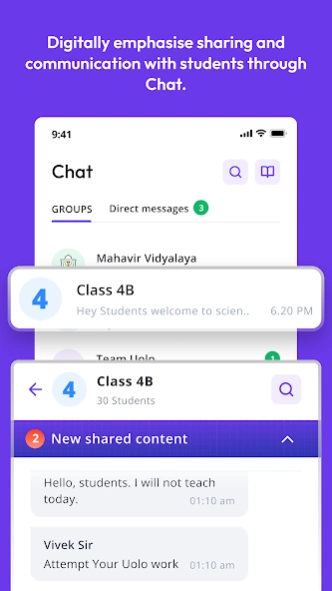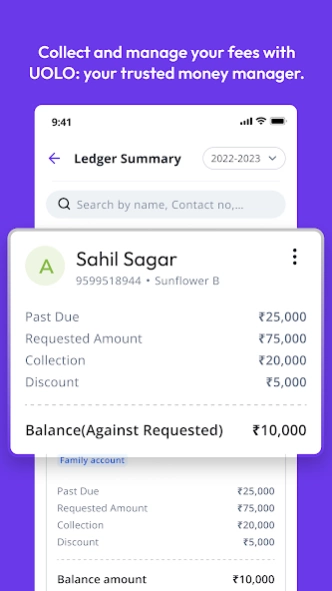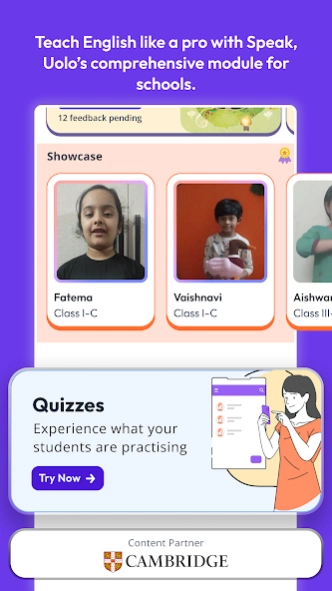Uolo Teach 3.2.6
Free Version
Publisher Description
Uolo Teach - Transforming schools with interactive tools and seamless learning
Uolo Teach is an innovative app designed to revolutionize education by empowering educators and transforming schools through interactive tools and seamless learning experiences. With Uolo Teach, educators can easily manage and digitize all their classes, making their school ready to provide enhanced educational opportunities for students.
This app is accompanied by a comprehensive set of tools and features for interactive and effective teaching. It provides a seamless and engaging learning experience for both teachers and students, enhancing collaboration, communication, and academic progress.
Uolo Teach is a cutting-edge app that revolutionizes the teaching experience. Get an approach towards what can this app unbox:
1. Communication:
Enhance teacher-student interaction with Uolo Teach's innovative Chat feature.
• Engage in instant messaging with students for quick Q&A, feedback, and interactive discussions.
• Share important materials, reminders, and test reports including videos, images and audio files.
• Achieve 100% coverage for important information using SMS or IVR call feature.
• Choose between 1-way and/or 2-way chats.
2. Managing Fees:
Ensure better cashflow management & reporting.
• Generate fee receipts in a matter of seconds.
• Access an overall summary of each student's fees, due dates, and pending payments.
• Provide automated fee reminders to students and parents.
• Track the overall amount collected, provide discounts, and manage refunds.
3. Speak Programme:
Amplifying students’ English communication skills with the help of the Speak programme. This feature has segmented collaterals to support educators.
- Assign projects to students and track their progress.
- Enhance teaching processes with the help of lesson plans.
- Stay informed about scheduled exams and manage them effortlessly.
4. Attendance Management:
Help reduce teachers’ non-academic effort, take daily attendance via app or web in 30 seconds:
• Effortlessly track and manage student attendance, ensuring accurate records.
• Gain a comprehensive overview of students' presence and absence.
• Share instant automated communication with parents to keep them informed on the child’s daily attendance status.
5. LMS:
Powerful tools for seamless teaching, learning, and parent involvement.
• Distribute assignments precisely and collect submissions seamlessly within the app.
• Timely feedback and grades empower students, enhance performance, and keep parents informed about their child's progress.
• Conduct live interactive sessions with students remotely, ensuring real-time instruction and collaboration.
Experience the transformative power of Uolo Teach, empowering teachers and schools to deliver exceptional online education. Simplify classroom management, foster effective communication, and create an engaging learning environment for students. Join the Uolo Teach community today and unlock the full potential of online teaching and learning.
Made with ❤️ at Uolo Edtech Pvt. Ltd
Kindly contact sales@uolo.com for more information.
About Uolo Teach
Uolo Teach is a free app for Android published in the Teaching & Training Tools list of apps, part of Education.
The company that develops Uolo Teach is Uolo Edtech Pvt. Ltd.. The latest version released by its developer is 3.2.6.
To install Uolo Teach on your Android device, just click the green Continue To App button above to start the installation process. The app is listed on our website since 2024-04-25 and was downloaded 21 times. We have already checked if the download link is safe, however for your own protection we recommend that you scan the downloaded app with your antivirus. Your antivirus may detect the Uolo Teach as malware as malware if the download link to com.uolo.teach is broken.
How to install Uolo Teach on your Android device:
- Click on the Continue To App button on our website. This will redirect you to Google Play.
- Once the Uolo Teach is shown in the Google Play listing of your Android device, you can start its download and installation. Tap on the Install button located below the search bar and to the right of the app icon.
- A pop-up window with the permissions required by Uolo Teach will be shown. Click on Accept to continue the process.
- Uolo Teach will be downloaded onto your device, displaying a progress. Once the download completes, the installation will start and you'll get a notification after the installation is finished.